CASIO fx-9750GII Firmware Update
Feb 3, 2018
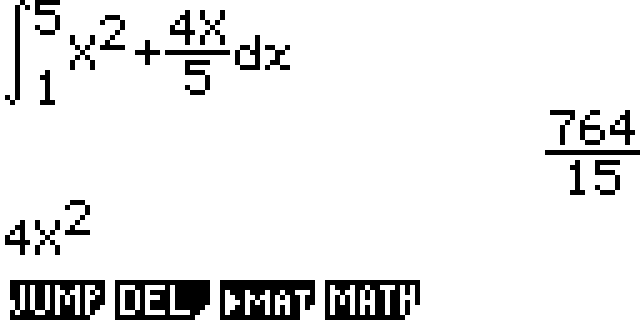
Both CASIO fx-9750GII and CASIO fx-9860GII use the same SH4A CPU. Therefore the old firmware of the fx-9750GII (02.02.xxxx) can be replaced by the newer firmware of the fx-9860GII (02.02.0201). This allows users of the fx-9750GII to enjoy the new features, that come with the firmware update, such as MathView.
1. Preperation
This article describes procedures to flash the CASIO fx-9750GII. All actions taken are at your own risk. I take no responsibility for any damaged hardware.
1.1 Supported Versions
02.02.xxxx
You can find your current version under SYSTEM -> F4 -> Version OS
1.2 Required Software
Flash Tool & Firmware (Chinese Forum with an Account needed)
CASIO Driver (CASIO FA-124 Software)
1.3 Backup
- Make shure, that the Calculator is set to “USB” in the LINK menu
- Connect Calculator to PC (FA-124 must already be installed)
- F1 “DataTrans”
- Open
fxRemote.exe - click “Backup Flash” and save the file
- If everything went right the console should read “Checksum OK”
2. Flash
- Turn off the Calculator (don’t disconnect!)
- Press the RESET-Button on the back of the Calculator with a pencil
- Press “F2”, “4” and “AC/ON” while still holding the RESET-Button
- Release the RESET-Button
- Keep the other Buttons pressed for 3-4 sec. and then release them
- Press “9” for 1 sec.
- Press “x” (Multiplication) for 1 sec.
- The screen should look like this:
1 | OS ERROR |
The Calculator is now in Flashmode.
- Open
fxRemote.exeand click “Recover Flash” - Select
2_02_0201_sh4.flsand wait - Close the next two windows with “OK”
- Now the program should flash
The Calculator restarts, as soon as the progress is finished. Dismiss all upcoming messages.
Now following things should be diffrent:
- The OS Version should now be
02.02.0201 - There are two new programs: “e-ACT” and “S-SHT”
- Under “Shift”+”SET UP” you can change the “Input/Output”-Setting
- You can now install 1,5 MB of Plug-Ins with FA-124
Should the Calculator crash after the first start, just press the RESET-Button